The ‘SpecialEffect DevKit’ is a resource created by SpecialEffect for game developers who are looking to improve the motor accessibility of their game for players.
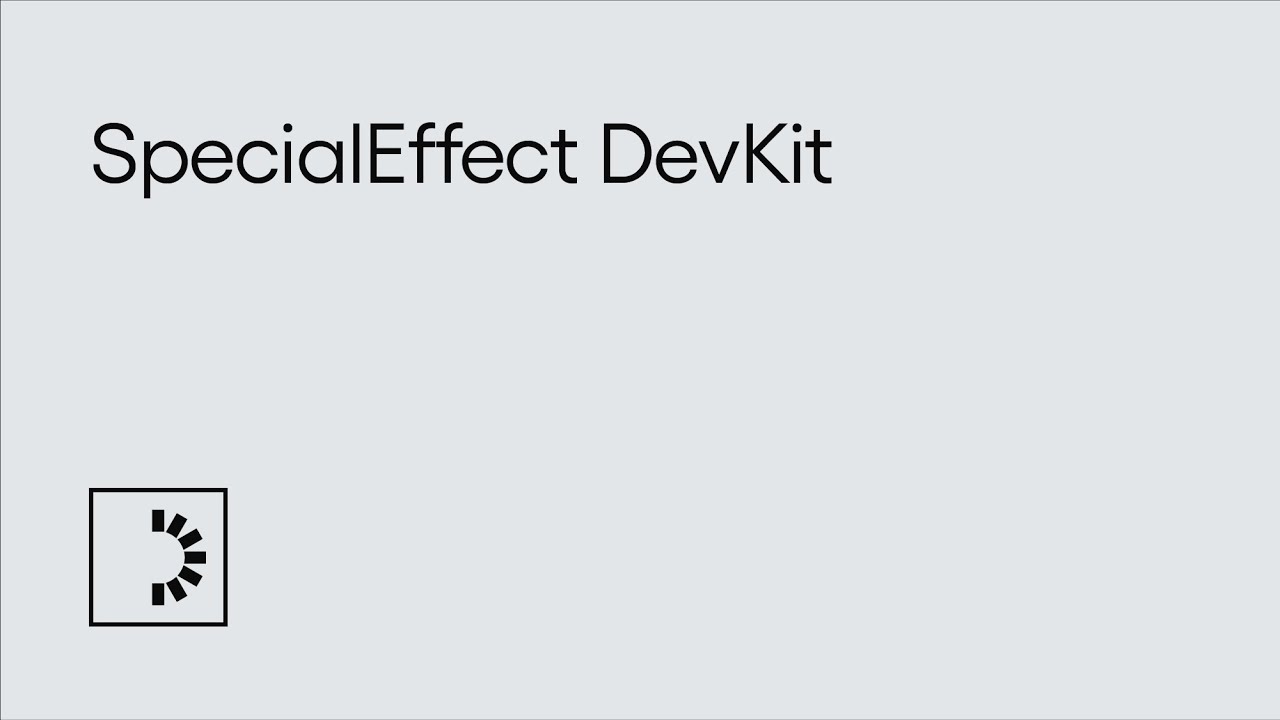
Show Transcript
The ‘SpecialEffect DevKit’ is a new resource, created by SpecialEffect, for game developers who are looking to improve the motor accessibility of their game for players.
The DevKit is informed by years of our team’s experience working directly with physically disabled players to create customised adapted controllers. However, even when using an adapted controller, players may still face barriers within games.
Through a series of videos, we aim to highlight how providing options to allow players to customise their experience, can help them to overcome these barriers.
Over seven main topics, the DevKit covers many of the motor accessibility options we look for when assessing how accessible a game might be to some players. The topics fall into one of two categories - Input, which focuses on how players interact with a game through the input devices that they use, and Gameplay, which looks at ways of altering the gameplay to allow players to play at a level of challenge that suits them with their current setup.
Topics are made up of several modules that each focus on a different aspect of the topic. You can view the full topic in a single video, or as individual modules in multiple, shorter videos, if you prefer.
The options covered in the DevKit won’t all be suitable for every game. So developers should decide which features might be relevant to their game, and how best to implement and test them on each of the platforms the game supports.
This includes considering any implications these settings could have in competitive and multiplayer environments.
And if you do add options in your game that might help players, let people know what’s available, perhaps on a store page, or in any update notes. So they can easily find out before purchase, how your game might work for them.
SpecialEffect is a charity that helps physically disabled players find ways to play and enjoy video games, when using a standard input device is difficult or impossible.
As well as creating a custom hardware setup for players, we often make use of the motor accessibility options and features available to aid a player’s access in the particular game they want to play. These settings can sometimes make the difference as to whether someone is able to play a particular game or not.
We created the DevKit to share with developers the specialised knowledge and experience the SpecialEffect team has gained from working directly with players, building an understanding of the barriers they face and options that can help, and to showcase the work developers have done to create innovative and accessible ways of interacting with a game using options they’ve provided.
We hope that by breaking things down in detail we can show developers throughout the industry how they might create and implement some of these options into their own games, and why they might be useful for players. We hope in turn that this resource will help developers to continue improving motor accessibility for their players globally.
And If an existing project is beyond the point in development where certain changes can be made, we hope the information in the DevKit will still be useful when planning future projects.
If you are interested in adding motor accessibility options to your game or a future project, please visit the SpecialEffect DevKit website to get started at specialeffectdevkit.info.
Over seven main topics, the DevKit covers many of the motor accessibility options we look for when assessing how accessible a game might be to some players.
The topics fall into one of two categories - Input, which focuses on how players interact with a game through the input devices that they use, and Gameplay, which looks at ways of altering the gameplay to allow players to play at a level of challenge that suits them with their current setup.
Topics are made up of several modules that each focus on a different aspect of the topic. You can view the full topic in a single video, or as individual modules in multiple, shorter videos, if you prefer.
Topics
Starting Points
Want to make your game more accessible but not sure where to start? Our starting points will introduce you to the most important accessibility concepts for specific genres and input methods.
More starting pointsDeveloper Quotes
"SpecialEffect not only do incredible work with individuals, but are also leading the way in guiding developers to think about the wider audience, and to create games that truly everyone can access, experience and enjoy."
— Ted Timmins, Creative Director at Raven Software
"We’d like to give a huge shoutout to all the folks at SpecialEffect for helping us develop this new feature. It’s a subtle change applied only to a subset of all the objects in the game, but it allows players using mice and assistive point and click devices, such as eye gaze control, to more easily interact with the puzzles we’ve created. We’re so glad they’ve taken the time to help make this chill game of ours as accessible as possible."
— Nick Rudzicz, Programmer at KO_OP



