5 Information
One way of altering the gameplay without changing how the game fundamentally behaves, is to simply provide the player with more information about a game as they play. The amount of information you’re able to provide and how that information is presented will affect how easy it is for the player to find a way to play that suits them.
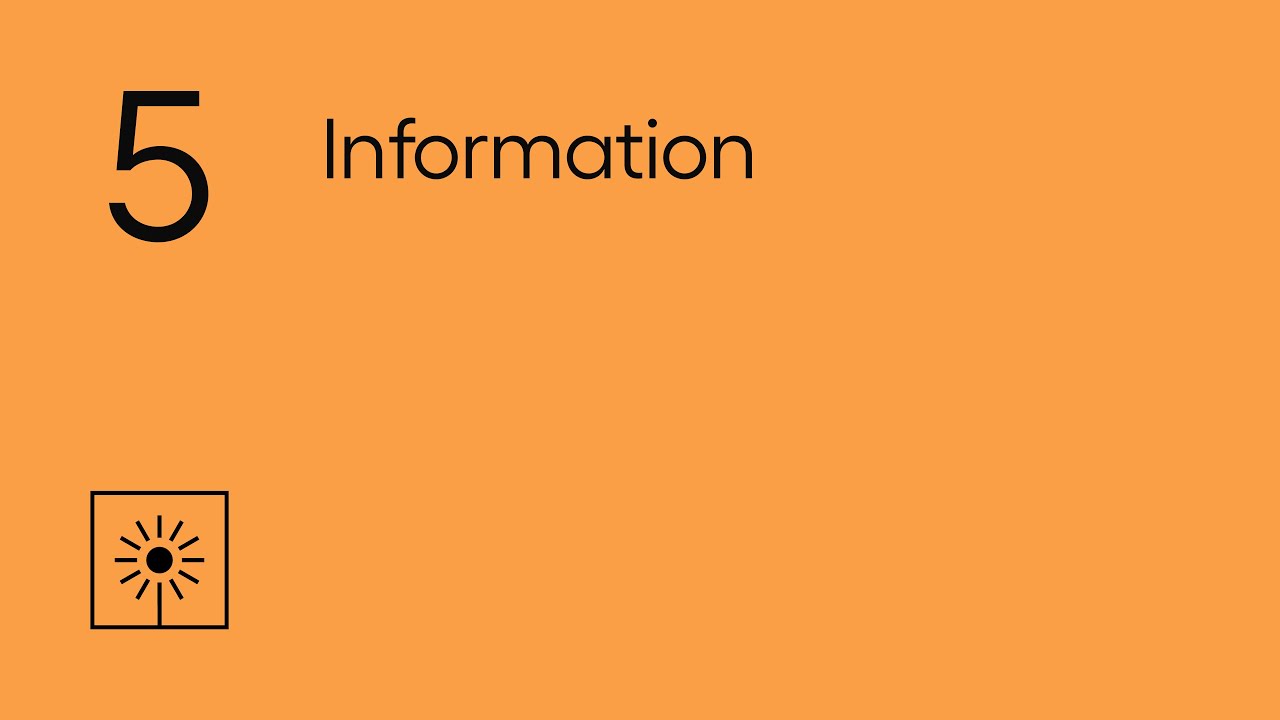
Show Transcript
5 Information
This video looks at how developers can help players to access a game, over 6 modules:
5.1 Introduction to Information
Providing players with information on the various parts of your game, will allow them to make the most of the input setup that they use.
It might be information about how to perform certain actions or how best to progress with your game. Or information on the different ways the player might configure the various options that your game contains, to best support the way they want to play.
The amount of information you’re able to provide and how that information is presented will affect how easy it is for the player to find a way to play that suits them.
5.2 Action Information
Give players information about available actions and required inputs during gameplay.
Informing players on the actions they can perform in the game, both generally and for specific contexts, can be useful for the player if they want to know which inputs are required to play.
While a controls screen that shows which action each input corresponds to can be useful, they can be less flexible when trying to show controls for different contexts and for different input interactions.
Input prompts and reminders that show the required inputs and interactions needed to perform actions while actively playing, can be a more understandable way to present controls.
If possible, have prompts change depending on the input setup the player is currently using. You could for example change prompts depending on which inputs and input interactions the player has bound to each action.
In God of War changing the Grab action from Click L3 to Hold Circle will mean the input prompt that appears when you are able to perform a Grab action will now display Hold Circle to match the current mapping and interaction.
As well as having input prompts for specific actions, it might also be useful to remind the player of the set actions they can perform at any given moment and which inputs they’re mapped to.
In Monster Hunter World you have the option to enable a Button Guide that will constantly display a number of actions that you as the player can perform. The list of actions will also change when the context you are in and therefore the available set of actions changes.
If you do use input prompts in your game you should also try to account for different input methods such as touch and motion if an action is controlled in that way.
And try to support prompts for as many of the devices your game supports as you can. So on PC you might have keyboard key prompts, as well as Xbox and PlayStation button prompts, depending on the device the player is using, either by detection, or by letting the player manually decide.
Rain World on PC allows you to choose between keyboard, Xbox, and PlayStation when first launching the game. The game will display different controls for each input device to match the specific inputs available to each device.
It may also be useful to show the player what effect those actions might have. This could be done through any number of ways, such as having images and descriptions that detail those actions, or in-game videos that showcase the actions and inform the player of what to expect when performing them.
Telegraphing analog actions can help the player to position analog inputs, so you might for instance have an option to show where a projectile will land if suitable for your game.
Enabling this setting in The Last of Us Part II will mean that when priming a projectile to be thrown, the expected trajectory of the projectile will be displayed making it easier to position with an analog input as you now know where it will land.
Depending on the nature of your game, you might include tutorials that teach the player how and when to perform each action. Usually by having the player perform those actions in a purpose built environment, so that they can then apply that knowledge throughout the game.
5.3 Game Information
Support players during gameplay with optional status updates, warnings, hints and guides.
Providing players with information about your game, the various systems it contains, and how best to approach certain situations, might help reduce the amount of overall input required to play.
Presenting players with information about their current state can be useful. A common way games do this is through an onscreen interface, or HUD. The HUD might show players any number of things, such as their current health, or perhaps their current location on a map.
For games that do use a HUD in this way, the information it presents can make it easier for the player to make decisions on how they want to play, so allowing players to optionally enable and configure the interface by changing the amount of information that is presented, or the location of that information, can be beneficial.
In Monster Hunter World you’re able to configure which pieces of information are included in the HUD by enabling or disabling individual features that each contain information about various parts of the game.
There are of course many other ways of presenting information about the game to the player, so think about what options you could provide to prepare players for any challenges they might face. For instance you might include options that warn players about incoming danger that they may need to react quickly to, or allow them to prepare for, or optionally avoid events that might trigger an involuntary reaction for some players. This may also benefit those with certain heart conditions.
The Last of Us Part II can optionally show you when enemies are about to spot you and from which direction. This information might reduce the chance that the player is spotted, and therefore also the need to react quickly in certain situations.
As well as having tutorials about the actions the player can perform, tutorials that teach players about the various systems in your game can be useful. What format these tutorials take will depend on your game, it could be done through text descriptions, visually showing how those systems work, or any number of ways.
Throughout your game you might also remind players about certain things, perhaps how a system works or features they may have missed. Possibly including a way of viewing any useful information the player has encountered up to their current position.
You may also decide to give the player information that more deliberately guides them on how best to progress in your game. Giving players hints that point them towards solutions might help players avoid optional, perhaps more challenging sections of your game.
It could be something like suggesting different techniques in a boss fight, or perhaps you might go as far as to actually show players the optimal route they can take to get to an objective.
With the Assist Mode enabled in Super Mario Odyssey, a constant path of arrows will now travel from the player’s starting location in a level to the next objective. If the player strays from the path an arrow will appear above them that points back to the path.
5.4 Feedback
Give players the option to change how feedback is presented.
How this information is presented can be an important factor in whether or not some people can effectively interpret it.
In most games information is presented in a visual form, whether that’s through written text that needs to be read, or through graphical elements that convey some aspect of the game. But there are other ways to present this information, such as using game audio, or feedback from a gamepad, possibly to alert the player to something.
If possible you should give players the option to have this information be presented in a way that suits them. For instance some players may find sensing rumble from a gamepad to be difficult or uncomfortable. So if possible allow players to adjust the intensity of the rumble or disable it entirely.
Ensure that when the player disables certain methods of presenting information they can still receive all of the same information through different means.
In God of War you open some doors using rumble as a guide, but the game will also use an increasingly strong visual effect to tell you when you’re near chisel points, making it possible to open these doors when rumble has been disabled.
And while here this is aimed at the motor aspects of accessibility, the same principles apply to other areas of accessibility such as audio and visual.
5.5 Settings Information
Ideally, let players preview and adjust settings before starting, and throughout your game.
For the player to make the most of the options and settings that your game supports, you should consider how easy and understandable it will be for them to find and adjust these settings throughout the course of your game, as well as letting players discover these settings outside the game itself.
There are many different ways to present settings in a game so you should decide what works best in your specific case. That said there are a few things in particular that we find help players to discover any settings they might otherwise miss.
Consider allowing players to adjust settings, and particularly accessibility settings, at the very start of your game. This is a great way of making players aware of the settings your game contains, and also means players will have immediate access to options they might require in order to play.
In Super Mario Odyssey, for instance, you can enable the Assist Mode when first launching the game, which also helps to make players aware of this mode and what effect it might have.
The Last of Us Part II presents a number of settings the player may want to adjust before playing in a dedicated set-up menu that includes various accessibility settings. This includes accessibility preset options that can configure multiple settings at once. Which can be useful for players who would like to start with as many of the settings enabled that they might benefit from as possible, and then perhaps customise things as they become more familiar with the game.
After completing the set-up menu, players are also then able to adjust all of the available options before starting a new game if they want to customise the experience even further before playing.
You should continue to allow the player to adjust settings throughout the course of the game, ideally at any point as the player may want to alter settings as and when they find they would be useful. For instance you might let the player adjust the preset difficulty level mid-way through a challenging part of your game if they are having difficulty progressing.
You could even suggest enabling certain settings to players at specific points in your game, perhaps detecting when the player might benefit from a setting most.
When designing the ways players will interact with the settings in your game, try and limit the amount of input required to configure the available options. Perhaps you might prioritise having any accessibility settings be the options that require the least amount of input to configure in any menus, so that the players are able to easily alter them as needed.
Another way of reducing the amount of input needed to navigate any settings in your game might be to optionally remember the setting the player last configured and automatically go to that position when they reopen any menus. Which is useful if the player wants to go back and forth between the game and the settings to tweak and test the effect of a particular option.
In Final Fantasy VII Remake you can enable an option that remembers the menu position both inside and out of battles. So if we enable it here and move up to Spells before exiting the menu. When we open the menu again, it will remember its last position.
Early on in a game the player may not have any context for what effect the various settings will have. To help players understand what the purpose of each setting is, give clear descriptions for what each setting does and explain what effect adjusting the setting will have. You could even have a visual demonstration to show the effect.
It can be useful for the player to know which settings they’ve altered from the default values. Particularly in games with many settings where it may be hard for the player to keep track of the changes they’ve made.
This could be as simple as a dot, or corner marker beside settings that have been changed from the default value.
And if the player does lose track, or decides they would prefer the setting how it was by default, having the option to revert any changes they’ve made to the settings can be useful. You could have a global reset option that applies to all the settings available, but it might also be useful to allow resetting for a whole group of one type of setting, or perhaps for each individual setting in a more modular way.
5.6 Testing Configurations
Give players options to test their setups while becoming familiar with your game.
In order for players to get familiar with your game, with the various actions they can perform, and to test how adjusting the various settings will affect their experience, consider adding a consequence-free area or mode for the player to practice in.
How you implement this will depend greatly on the nature of your game, and for some games it might not be suitable, but for those that it would be, it can be a very useful tool for players to get familiar with your game before they make potentially irreversible actions.
At the most basic level you might simply show players what inputs they’re pressing and perhaps what action that relates to. This is useful if the player has remapped many actions and would like to know what each input now does.
Going further you might have a contained sandbox area that features simplified elements of what the player will encounter in the main experience, showing them how each action behaves and what effect it will have. And by allowing them to configure settings in these areas they can see the results of changing each first hand, without the potential pressure that the main experience might bring.
So it might be that there are no time elements present in this mode where there would otherwise be. Or you might have AI opponents that are simplified to give the players an idea of what they might encounter later on, but without the other external pressures that might otherwise be present.
This video looked at Information. Review the different modules in this topic, and discover other topics, on the SpecialEffect DevKit website at specialeffectdevkit.info.
