5.3 Game Information
Support players during gameplay with optional status updates, warnings, hints and guides.
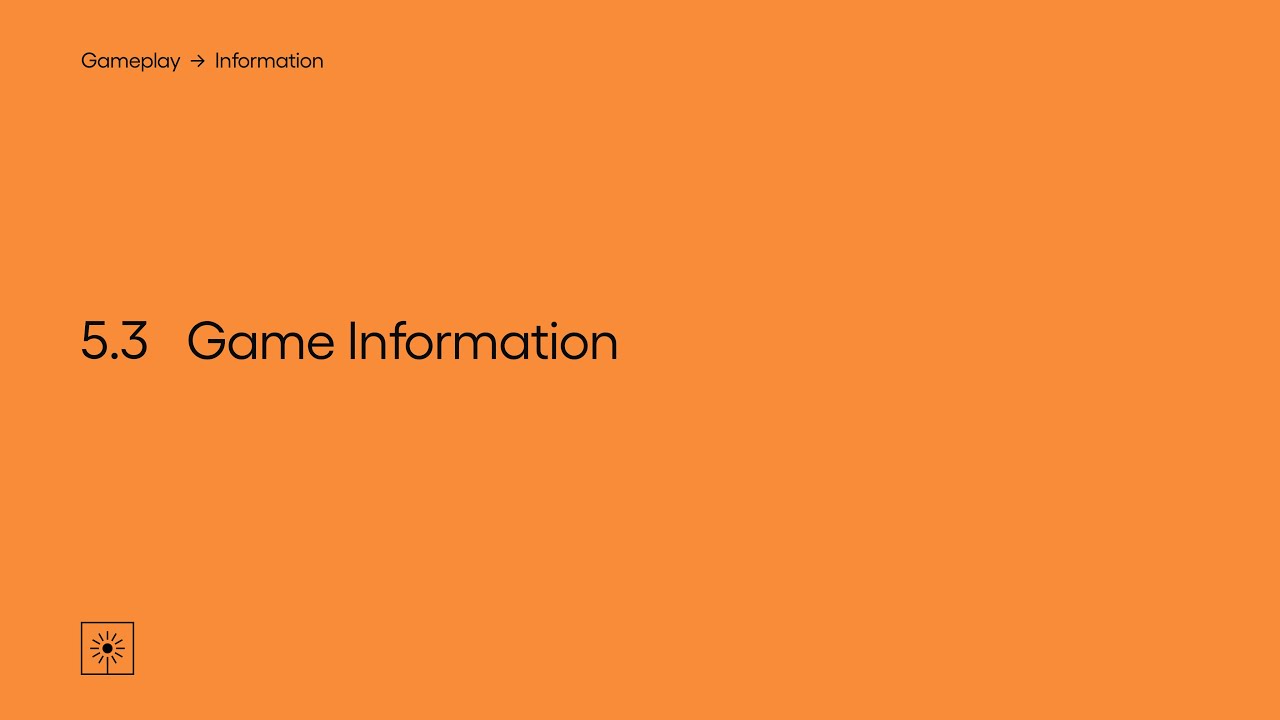
Show Transcript
5.3 Game Information
Support players during gameplay with optional status updates, warnings, hints and guides.
Providing players with information about your game, the various systems it contains, and how best to approach certain situations, might help reduce the amount of overall input required to play.
Presenting players with information about their current state can be useful. A common way games do this is through an onscreen interface, or HUD. The HUD might show players any number of things, such as their current health, or perhaps their current location on a map.
For games that do use a HUD in this way, the information it presents can make it easier for the player to make decisions on how they want to play, so allowing players to optionally enable and configure the interface by changing the amount of information that is presented, or the location of that information, can be beneficial.
In Monster Hunter World you’re able to configure which pieces of information are included in the HUD by enabling or disabling individual features that each contain information about various parts of the game.
There are of course many other ways of presenting information about the game to the player, so think about what options you could provide to prepare players for any challenges they might face. For instance you might include options that warn players about incoming danger that they may need to react quickly to, or allow them to prepare for, or optionally avoid events that might trigger an involuntary reaction for some players. This may also benefit those with certain heart conditions.
The Last of Us Part II can optionally show you when enemies are about to spot you and from which direction. This information might reduce the chance that the player is spotted, and therefore also the need to react quickly in certain situations.
As well as having tutorials about the actions the player can perform, tutorials that teach players about the various systems in your game can be useful. What format these tutorials take will depend on your game, it could be done through text descriptions, visually showing how those systems work, or any number of ways.
Throughout your game you might also remind players about certain things, perhaps how a system works or features they may have missed. Possibly including a way of viewing any useful information the player has encountered up to their current position.
You may also decide to give the player information that more deliberately guides them on how best to progress in your game. Giving players hints that point them towards solutions might help players avoid optional, perhaps more challenging sections of your game.
It could be something like suggesting different techniques in a boss fight, or perhaps you might go as far as to actually show players the optimal route they can take to get to an objective.
With the Assist Mode enabled in Super Mario Odyssey, a constant path of arrows will now travel from the player’s starting location in a level to the next objective. If the player strays from the path an arrow will appear above them that points back to the path.
This module is a part of Information. Discover other modules in this topic on the SpecialEffect DevKit website at specialeffectdevkit.info.
Game Credits
- A Plague Tale: Innocence (Asobo Studio / Focus Home Entertainment) – 00:53
- Call of Duty: Warzone (Infinity Ward + Raven Software / Activision) – 00:29
- Dead Cells (Motion Twin + Evil Empire / Motion Twin) – 01:20
- Gears 5 (The Coalition / Xbox Game Studios) – 02:05
- Ghost of Tsushima (Sucker Punch Productions / Sony Interactive Entertainment) – 00:37
- God of War (Santa Monica Studio / Sony Interactive Entertainment) – 03:06
- Monster Hunter: World (Capcom) – [01:07] / 02:25
- Outer Wilds (Moebius Digital / Annapurna Interactive) – 02:43
- Sea of Thieves (Rare / Microsoft Studios) – 02:08
- Super Mario Maker 2 (Nintendo EPD / Nintendo) – 00:17 / 02:12
- Super Mario Odyssey (Nintendo EPD / Nintendo) – 00:24 / [03:22]
- Super Smash Bros. Ultimate (Bandai Namco Studios + Sora Ltd. / Nintendo) – 02:18
- The Last of Us Part II (Naughty Dog / Sony Interactive Entertainment) – [01:47] / 02:36 / 03:01 / 03:12
- The Legend of Zelda: Breath of the Wild (Nintendo EPD / Nintendo) – 00:45
- Tom Clancy's The Division 2 (Massive Entertainment / Ubisoft) – 03:18
- Uncharted 4: A Thief's End (Naughty Dog / Sony Interactive Entertainment) – 02:54
- Unravel 2 (Coldwood Interactive / Electronic Arts) – 02:48 [ ] = Referenced by Name
5.3 More examples on gameaccess.info
- STAR WARS Jedi: Survivor (Respawn / Electronic Arts) – 3:45
- God of War Ragnarök (Santa Monica Studio / Sony Interactive Entertainment) – 5:00
- Horizon Forbidden West (Guerrilla Games / Sony Interactive Entertainment) – 1:26
- STAR WARS Jedi: Survivor (Respawn / Electronic Arts) – 7:14
- A Plague Tale: Requiem (Asobo Studio / Focus Interactive) – 2:07
