5.5 Settings Information
Ideally, let players preview and adjust settings before starting, and throughout your game.
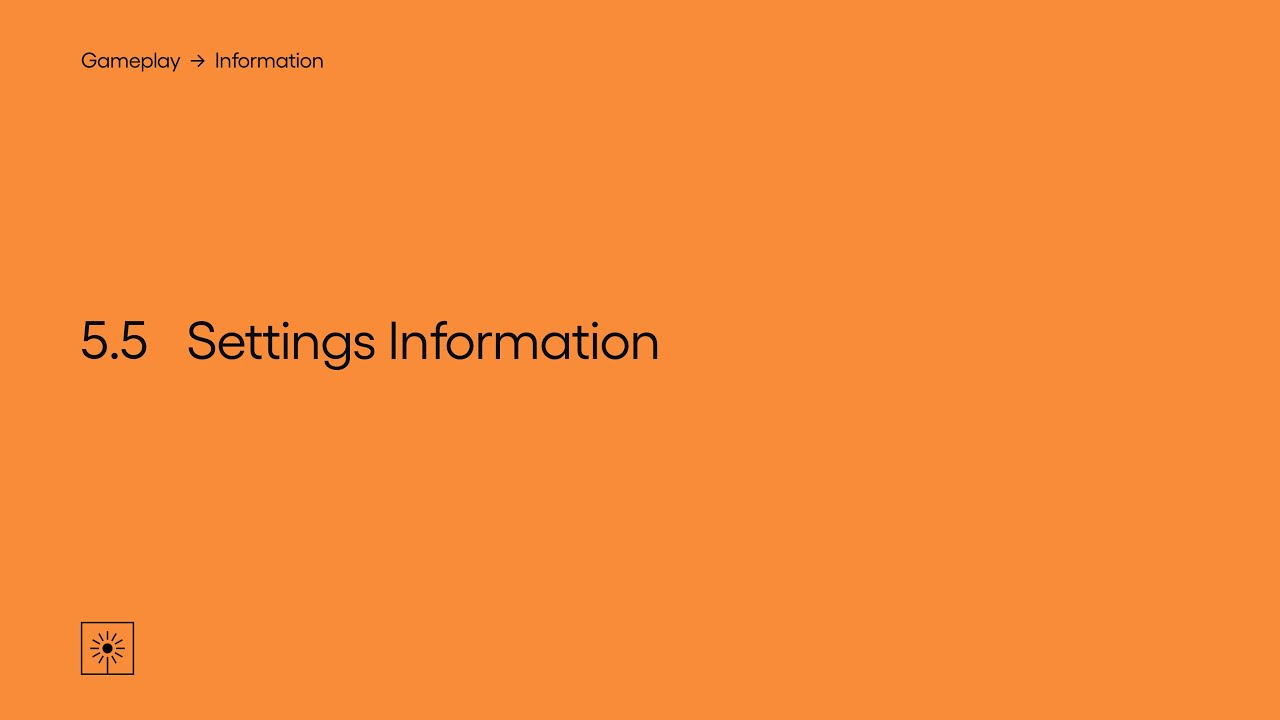
Show Transcript
5.5 Settings Information
Ideally, let players preview and adjust settings before starting, and throughout your game.
For the player to make the most of the options and settings that your game supports, you should consider how easy and understandable it will be for them to find and adjust these settings throughout the course of your game, as well as letting players discover these settings outside the game itself.
There are many different ways to present settings in a game so you should decide what works best in your specific case. That said there are a few things in particular that we find help players to discover any settings they might otherwise miss.
Consider allowing players to adjust settings, and particularly accessibility settings, at the very start of your game. This is a great way of making players aware of the settings your game contains, and also means players will have immediate access to options they might require in order to play.
In Super Mario Odyssey, for instance, you can enable the Assist Mode when first launching the game, which also helps to make players aware of this mode and what effect it might have.
The Last of Us Part II presents a number of settings the player may want to adjust before playing in a dedicated set-up menu that includes various accessibility settings. This includes accessibility preset options that can configure multiple settings at once. Which can be useful for players who would like to start with as many of the settings enabled that they might benefit from as possible, and then perhaps customise things as they become more familiar with the game.
After completing the set-up menu, players are also then able to adjust all of the available options before starting a new game if they want to customise the experience even further before playing.
You should continue to allow the player to adjust settings throughout the course of the game, ideally at any point as the player may want to alter settings as and when they find they would be useful. For instance you might let the player adjust the preset difficulty level mid-way through a challenging part of your game if they are having difficulty progressing.
You could even suggest enabling certain settings to players at specific points in your game, perhaps detecting when the player might benefit from a setting most.
When designing the ways players will interact with the settings in your game, try and limit the amount of input required to configure the available options. Perhaps you might prioritise having any accessibility settings be the options that require the least amount of input to configure in any menus, so that the players are able to easily alter them as needed.
Another way of reducing the amount of input needed to navigate any settings in your game might be to optionally remember the setting the player last configured and automatically go to that position when they reopen any menus. Which is useful if the player wants to go back and forth between the game and the settings to tweak and test the effect of a particular option.
In Final Fantasy VII Remake you can enable an option that remembers the menu position both inside and out of battles. So if we enable it here and move up to Spells before exiting the menu. When we open the menu again, it will remember its last position.
Early on in a game the player may not have any context for what effect the various settings will have. To help players understand what the purpose of each setting is, give clear descriptions for what each setting does and explain what effect adjusting the setting will have. You could even have a visual demonstration to show the effect.
It can be useful for the player to know which settings they’ve altered from the default values. Particularly in games with many settings where it may be hard for the player to keep track of the changes they’ve made.
This could be as simple as a dot, or corner marker beside settings that have been changed from the default value.
And if the player does lose track, or decides they would prefer the setting how it was by default, having the option to revert any changes they’ve made to the settings can be useful. You could have a global reset option that applies to all the settings available, but it might also be useful to allow resetting for a whole group of one type of setting, or perhaps for each individual setting in a more modular way.
This module is a part of Information. Discover other modules in this topic on the SpecialEffect DevKit website at specialeffectdevkit.info.
Game Credits
- Call of Duty: Warzone (Infinity Ward + Raven Software / Activision) – 04:49
- Celeste (Matt Makes Games) – 00:57
- FIFA 20 (EA Sports) – 00:17 / 02:42
- Final Fantasy VII Remake (Square Enix Business Division 1 / Square Enix) – [03:16]
- Fortnite (Epic Games) – 04:05
- Forza Horizon 4 (Playground Games / Microsoft Studios) – 04:39
- Forza Motorsport 7 (Turn 10 Studios / Microsoft Studios) – 03:37
- Gears 5 (The Coalition / Xbox Game Studios) – 00:40 / 02:21
- Ghost of Tsushima (Sucker Punch Productions / Sony Interactive Entertainment) – 02:01
- Sea of Thieves (Rare / Microsoft Studios) – 00:33
- Super Mario Odyssey (Nintendo EPD / Nintendo) – 01:11
- The Gardens Between (The Voxel Agents) – 02:32
- The Last of Us Part II (Naughty Dog / Sony Interactive Entertainment) – [01:20] / [02:56] / 03:53 / 04:11
- Tom Clancy's Ghost Recon Breakpoint (Ubisoft Paris / Ubisoft) – 03:59 / 04:23
- Uncharted 4: A Thief's End (Naughty Dog / Sony Interactive Entertainment) – 00:48 [ ] = Referenced by Name
