6.3 Game Difficulty
Let players reduce the difficulty of the game generally or in specific contexts.
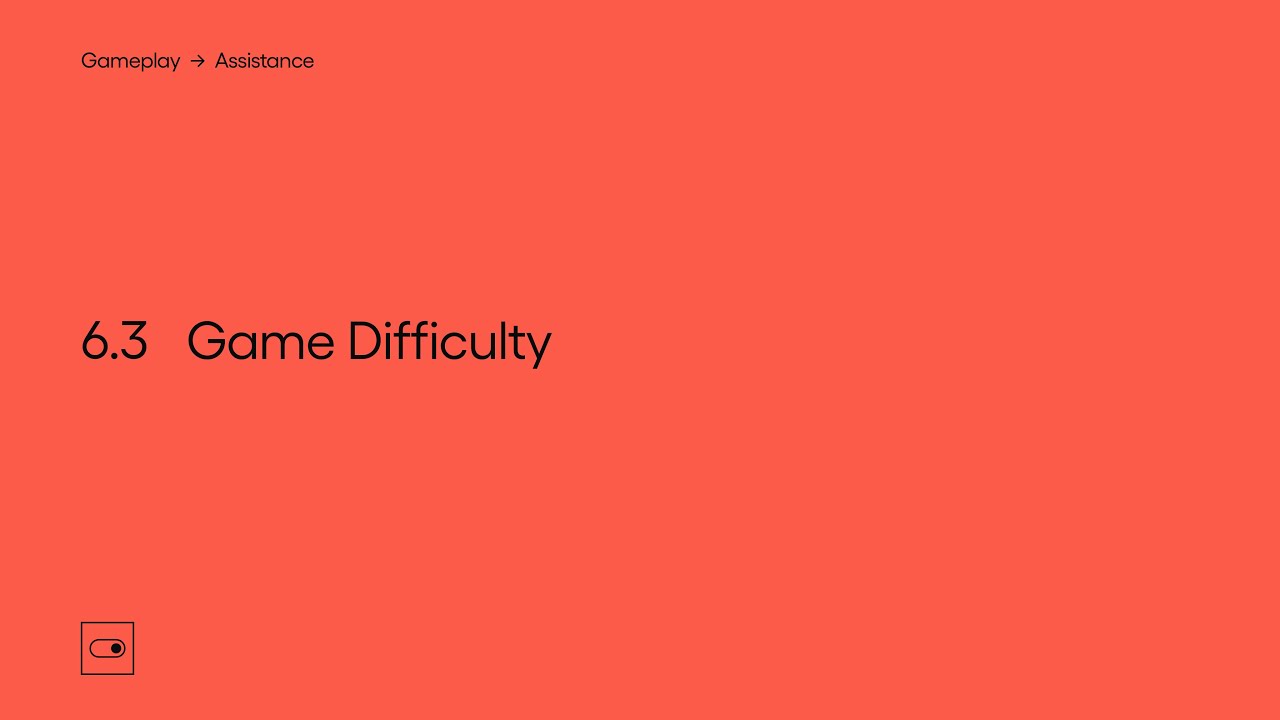
Show Transcript
6.3 Game Difficulty
Let players reduce the difficulty of the game generally or in specific contexts.
For elements in your game that are not controlled by the player, allow them to adjust the way they function and what level of challenge they provide.
In a similar way to assisting elements the player does have control over, reducing the difficulty of the elements they don’t, puts less pressure on the player to perform actions in an optimal way and might assist the player get the most out of their input setup.
Providing different difficulty levels that can encompass a wide range of changes can be a simple way for the player to alter the game experience to match the level they would like to play at.
The changes these presets encompass could be any number of things and will again depend greatly on the nature of your game. For instance in a game like God of War changing the difficulty level might adjust the amount of damage enemies deal with each attack, or how aggressive they are.
It’s important to explain to the player the difference between each difficulty level in terms of how it affects the game, and why they might want to choose one over the other.
While global difficulty presets can be useful, it can also be useful to provide individual options for each area of your game that a player might find difficult.
Shadow of the Tomb Raider for instance has sections that contain combat, some that contain puzzles, and some that are more focused on exploration. You’re able to configure the difficulty independently for each section, which will affect the difficulty in various ways specific to that area of the game. This is useful if there’s a particular mode or area that you are struggling with, but are otherwise having no difficulty progressing in other areas of the game.
And further than that, you might consider giving the player a fine-grained control over each aspect of your game if suitable. For instance you might let the player configure how aggressive the AI is during combat, or how much damage they should deal. Tailoring the game to suit their ability and to play the way they want to.
Lowering the enemy difficulty in The Last of Us Part II will mean that enemies become less accurate and less aggressive.
As with any other settings your game contains, allow players to adjust the difficulty throughout the course of your game, particularly during encounters they might find challenging.
In Ghost of Tsushima you can adjust the difficulty at any point, even while in combat.
It’s possible that even with options available to alter the difficulty in a game, some players may struggle to progress past a certain point and so would benefit from the option to skip certain areas or challenges. With the game ideally acting as if the player had completed them where possible.
In The Last of Us Part II with the Skip Puzzle option enabled, you can choose to skip the current puzzle from the options menu, instantly progressing you past that challenge.
And depending on your game it might benefit the player if they are able to easily save any progress they’ve made, either automatically or through input from the player. This might mean they won’t need to repeat sections that may have been challenging for them.
This module is a part of Assistance. Discover other modules in this topic on the SpecialEffect DevKit website at specialeffectdevkit.info.
Game Credits
- Battlefield V (EA DICE / Electronic Arts) – 00:16
- Celeste (Matt Makes Games) – 03:08
- FIFA 20 (EA Sports) – 00:21
- Ghost of Tsushima (Sucker Punch Productions / Sony Interactive Entertainment) – 00:51 / [02:42]
- God of War (Santa Monica Studio / Sony Interactive Entertainment) – 00:55
- Madden 21 (EA Sports) – 00:38
- Metro Exodus (4A Games / Deep Silver) – 01:08
- Minecraft (Mojang / Microsoft Studios) – 00:28
- Moving Out (Devm Games + SMG Studio / Team 17) – 02:52
- Red Dead Redemption 2 (Rockstar Games) – 03:28
- Shadow of the Tomb Raider (Eidos-Montréal / Square Enix) – 00:43 / [01:29]
- Star Wars Battlefront II (EA DICE / Electronic Arts) – 00:48 / 02:31
- Star Wars Jedi: Fallen Order (Respawn Entertainment / Electronic Arts) – 01:13
- The Last of Us Part II (Naughty Dog / Sony Interactive Entertainment) – 00:32 / [02:02] / [03:16]
- Tom Clancy's Ghost Recon Breakpoint (Ubisoft Paris / Ubisoft) – 01:18 [ ] = Referenced by Name
6.3 More examples on gameaccess.info
- Marvel’s Spider-Man 2 (Insomniac Games / Sony Interactive Entertainment) – 1:10
- Sniper Elite 5 (Rebellion) – 5:36 + 7:11
- Horizon Forbidden West (Guerrilla Games / Sony Interactive Entertainment) – 1:43
- The Last of Us Part I (Naughty Dog / Sony Interactive Entertainment) – 2:14 + 15:25
- Senua’s Saga: Hellblade 2 (Ninja Theory / Xbox Game Studios) – 0:51
