7.3 Automatic Digital Actions
Allow players to automate certain digital actions.
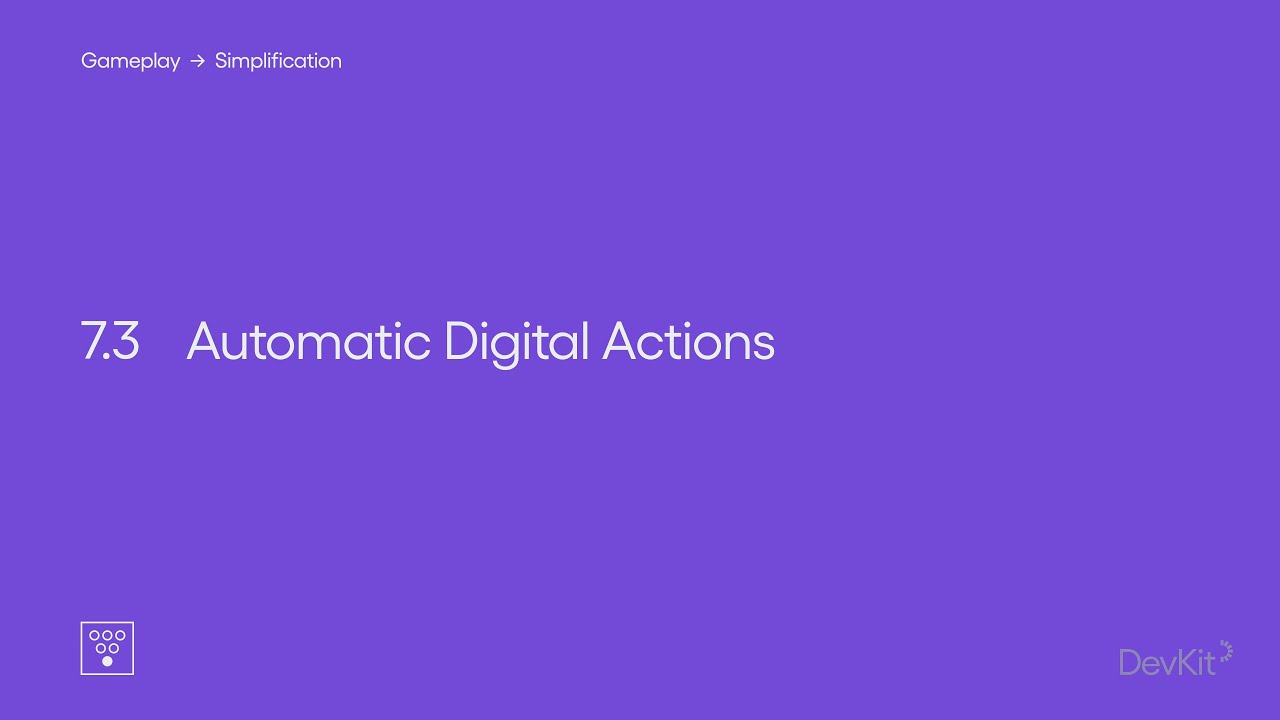
Show Transcript
7.3 Automatic Digital Actions
Allow players to automate certain digital actions.
Even when alternative ways to perform certain actions are available, some players may find there are still too many actions overall for them to play successfully. In these cases it might be possible to reduce the number of actions the player needs to perform by partially, or fully automating them. Which could in turn reduce the total number of inputs required to play your game.
There are a number of ways you might automate digital actions, and how this is implemented will depend on the nature of each action and each game.
In Mario Kart 8 Deluxe each player can enable Auto Accelerate, so they no longer need to use an input to accelerate at the same time as using an input for other actions, such as steering or using an item.
You might decide to automate a digital action by having it be performed in response to another action. So that if the player performs one action, then another is automatically performed following that.
In Outer Wilds you can set Jetpack Boost Mode to Auto so that you will automatically boost whenever you use upward thrust. This removes the need to use two inputs simultaneously, as if it were set to manual you would need to use one input for boost and another for upward thrust.
Another way of having a digital action be performed automatically is to let the player set it to happen only when in certain contexts within the game. These contexts could take any form and so will be different for each game.
Enabling Auto Jump in Minecraft will mean the player automatically jumps when approaching a block, allowing them to climb without needing to manually jump. This setting is available for all of the supported input methods, including touch.
Likewise with Auto Switching set to Auto in FIFA, players no longer need to manually switch players, as the game will automatically switch to the nearest player to the ball at any given moment while defending.
The Last of Us Part II provides a way to automate a number of digital actions in specific contexts. Turning on Traversal Assistance will mean the player will now automatically perform certain actions in specific contexts. Like automatically climbing up when near a ledge, or jumping from a rope at the right time, or even automatically vaulting obstacles while riding a horse.
If your game has actions that require particularly complex input interactions to be performed successfully, automating these actions might be a way to allow some players to access your game who otherwise couldn’t.
In Spider-Man enabling QTE Auto Complete will mean quick time events are automatically carried out, allowing players to avoid input interactions which they might otherwise find too difficult. This setting includes repeated button press events that need to be performed quickly.
This module is a part of Simplification. Discover other modules in this topic on the SpecialEffect DevKit website at specialeffectdevkit.info.
Game Credits
- FIFA 21 (EA Sports) – [02:06]
- Mario Kart 8 Deluxe (Nintendo EAD / Nintendo) – [00:48]
- Marvel's Spider-Man (Insomniac Games / Sony Interactive Entertainment) – [02:46]
- Minecraft (Mojang / Microsoft Studios) – [01:50]
- Outer Wilds (Moebius Digital / Annapurna Interactive) – [01:05]
- The Last of Us Part II (Naughty Dog / Sony Interactive Entertainment) – 00:17 / 01:36 / [02:20] [ ] = Referenced by Name
7.3 More examples on gameaccess.info
- Jusant (DON’T NOD)
- A Plague Tale: Requiem (Asobo Studio / Focus Interactive) – 4:57
- Apex Legends Mobile (Respawn / Electronic Arts) – 4:20
- Call of Duty: Mobile (TiMi Studio Group / Activision) – 5:40
- Senua’s Saga: Hellblade 2 (Ninja Theory / Xbox Game Studios) – 3:58
- God of War Ragnarök (Santa Monica Studio / Sony Interactive Entertainment) – 6:34
- STAR WARS Jedi: Survivor (Respawn / Electronic Arts) – 1:50
