3.2 Configuring Interactions
Let players decide which input event performs an action, and the timing of that event.
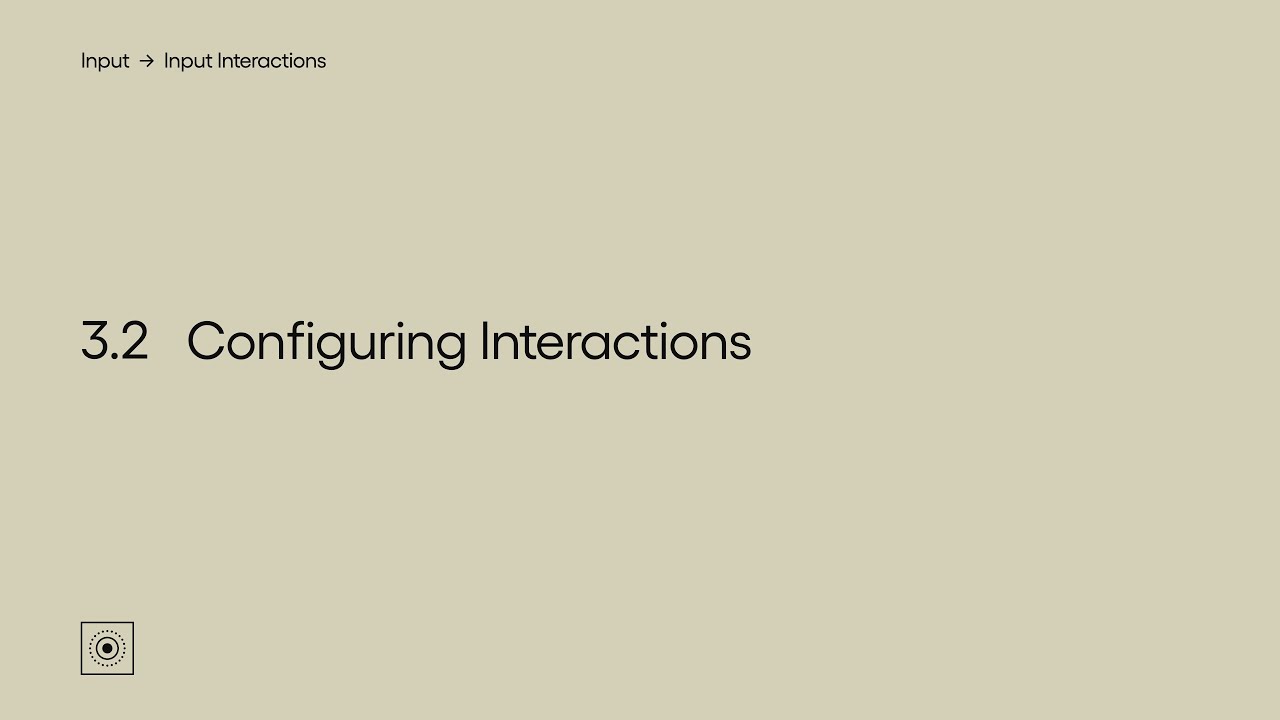
Show Transcript
3.2 Configuring Interactions
Let players decide which input event performs an action, and the timing of that event.
Every input interaction in a game contains one or more input events. In the case of a digital input this could either be a press, or a release of that input.
You could allow players to adjust which events perform each action. You might let players choose to have an action be performed when an input is released, or perhaps on the second press down of an input in a sequence.
While it is useful to let players customise input interactions in this way generally, it is also important to ensure players can choose to perform an action on the first press of an input where possible.
Input interactions often also contain timing elements alongside these input events, which you might also let the player configure. If an input needs to be released before or after being held for a specific amount of time for an action to be performed, you might allow players to adjust this time to customise the interaction further.
Read Dead Redemption 2 lets you globally set the time that a button must be held before it performs a different action, which might be useful for those who are unable to release a button quickly.
While these input interactions can take any form, there are some in particular that recur between games, and which can be difficult for some players. We will try to cover what the most common examples of these are, and what developers have provided as an alternative to them in each case.
This module is a part of Input Interactions. Discover other modules in this topic on the SpecialEffect DevKit website at specialeffectdevkit.info.
Game Credits
- Destiny 2 (Bungie) – 00:41 / 00:57
- Fortnite (Epic Games) – 01:05
- Metro Exodus (4A Games / Deep Silver) – 00:50
- Outer Wilds (Moebius Digital / Annapurna Interactive) – 00:24
- PUBG Mobile (Lightspeed & Quantum Studio / Tencent Games) – 00:31
- Red Dead Redemption 2 (Rockstar Games) – 01:11
- Sea of Thieves (Rare / Microsoft Studios) – 01:32
- Uncharted 4: A Thief's End (Naughty Dog / Sony Interactive Entertainment) – 00:19 / 01:39 [ ] = Referenced by Name
