3.3 Continuous Holds
Provide alternative options for actions that require an input to be continuously held.
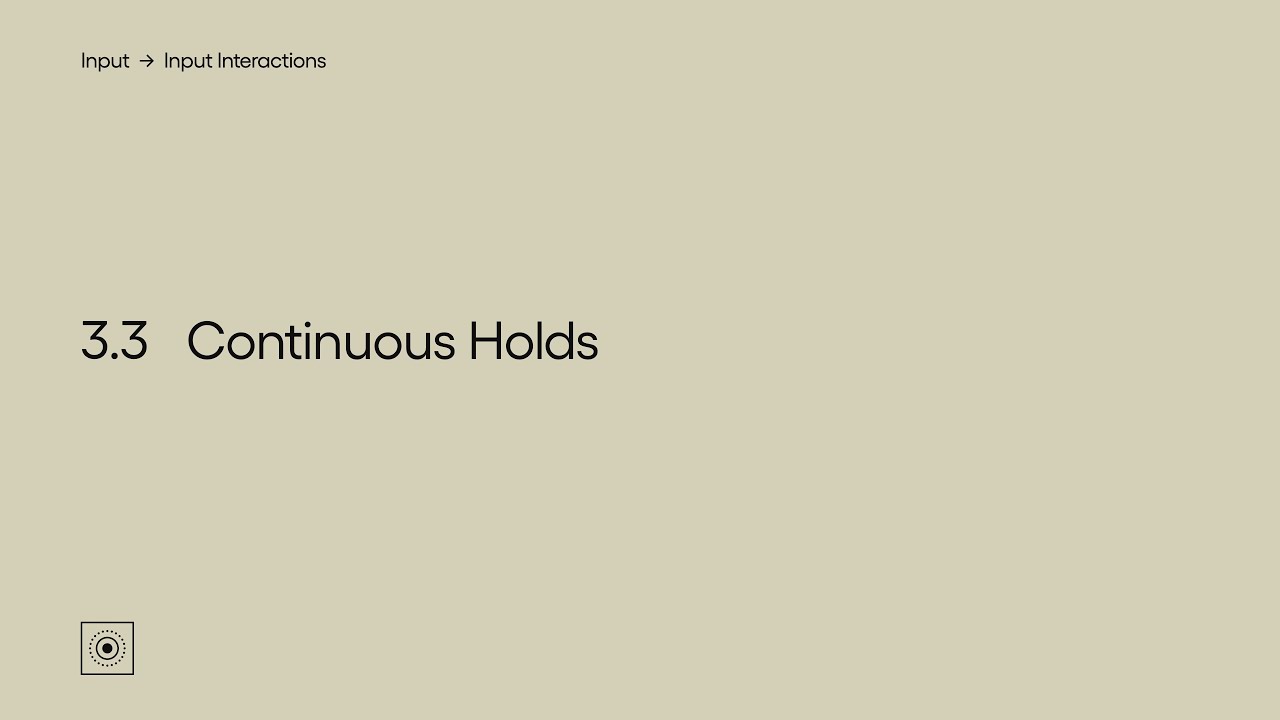
Show Transcript
3.3 Continuous Holds
Provide alternative options for actions that require an input to be continuously held.
Some games will require you to hold an input down to continuously perform an action. For example dragging an item in a point and click game. An alternative to this interaction might be to press the input once to pick up the item, and then again to let go.
Some first and third person shooters provide a similar option for aiming, such as The Last of Us Part II which lets you set the Aim action from Hold to Toggle, which will mean Aim is toggled on and off when the button is pressed.
The Last of Us also allows you to set many other actions that require holds to a toggle instead. For instance firing the bow can be set from Hold to Taps, which will mean a single press of the button will draw the bow, and a subsequent press will fire.
And again here in Hob on Nintendo Switch you can change the interaction type for grabbing objects. With the Hold to Grab option set to Off, you just have to press the button once to grab an object, and then again to let go, rather than holding the button down.
Allowing an input to be pressed instead of being held could also extend to the movement within your game. In Ghost Recon Breakpoint there is an action called Auto-Move that effectively allows you to toggle moving forwards instead of holding the stick in a certain direction. The player might decide to map this action to Up on the analog stick so that they only need to push the stick up once to toggle moving, and then again to stop moving. Alternatively they could map it to a button press, which might allow them to play with a single stick depending on the game.
Radial menus can be challenging for some players as you often have to hold a button down to keep the menu open. So you might have a setting that allows a single press of the button to open the menu, and then a subsequent press to close it. As can be found in Sea of Thieves.
To make a selection you often need to hold the stick in a direction whilst pressing a button. This can be difficult for players who aren’t able to use multiple inputs at the same time, so having an option to work around this can be useful.
Sea of Thieves has a setting that will remember the direction the stick was last positioned in, so you can let go of the stick once it’s over the item or weapon you want to select, and then press a button to confirm the selection.
This module is a part of Input Interactions. Discover other modules in this topic on the SpecialEffect DevKit website at specialeffectdevkit.info.
Game Credits
- Broken Age (Doublefine Productions) – 00:17
- Hob (Runic Games + Panic Button / Perfect World Entertainment) – [01:12]
- Sea of Thieves (Rare / Microsoft Studios) – [01:59]
- The Last of Us Part II (Naughty Dog / Sony Interactive Entertainment) – [00:34]
- Tom Clancy's Ghost Recon Breakpoint (Ubisoft Paris / Ubisoft) – [01:33] [ ] = Referenced by Name
3.3 More examples on gameaccess.info
- Dead Space (Motive / Electronic Arts) – 6:48
- Jusant (DON’T NOD)
- STAR WARS Jedi: Survivor (Respawn / Electronic Arts) – 3:35
- The Last of Us Part I (Naughty Dog / Sony Interactive Entertainment) – 8:32
- Call of Duty: Mobile (TiMi Studio Group / Activision) – 5:59
- Senua’s Saga: Hellblade 2 (Ninja Theory / Xbox Game Studios) – 2:43
