3.4 Set Duration Holds
Let players modify interactions that require holding an input for a specific amount of time.
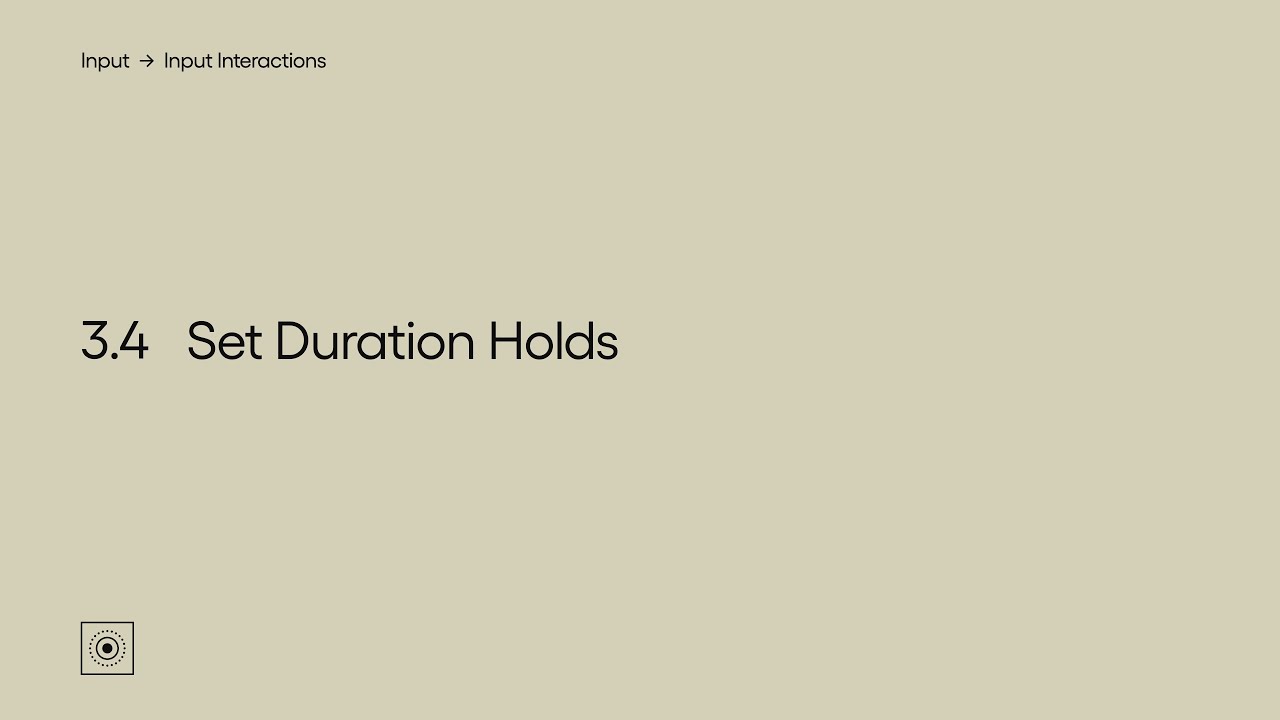
Show Transcript
3.4 Set Duration Holds
Let players modify interactions that require holding an input for a specific amount of time.
Sometimes an input will only need to be held down for a certain amount of time in order to perform an action. This could be a significant amount of time or a very brief hold. For some players even a short hold can be difficult, so provide alternatives where possible.
In Fortnite, for example, you need to hold a button down for a specific amount of time to open a loot chest. Letting go of the button before the set time will mean the action does not activate and the timer is reset.
A useful alternative to this might be to let players press the input once, and for the action to activate automatically once the set duration has passed.
This is what happens if we turn on Tap to Search. As soon as the button is pressed the timer starts, and letting go of the button will not reset the timer or stop the chest from opening.
Sea of Thieves allows you to enable a similar setting for all of these interactions found in the game. Actions like loading the cannon and patching the hull can now be performed with a single button press.
These interactions could also be designed so that if a player presses the input again before the action has activated, the timer will stop and the action will not be performed. As this is what typically happens when letting go of a button in hold interactions.
If you set Crafting in The Last of Us Part II to a toggle instead of a hold, crafting can now be performed with a single button press, but it can also be cancelled at any point before the action is completed by pressing the button again.
This module is a part of Input Interactions. Discover other modules in this topic on the SpecialEffect DevKit website at specialeffectdevkit.info.
Game Credits
- Fortnite (Epic Games) – [00:18]
- Sea of Thieves (Rare / Microsoft Studios) – 01:09
- The Last of Us Part II (Naughty Dog / Sony Interactive Entertainment) – [01:28] [ ] = Referenced by Name
