3.5 Repeated Presses
Let players avoid repeated button presses in quick succession.
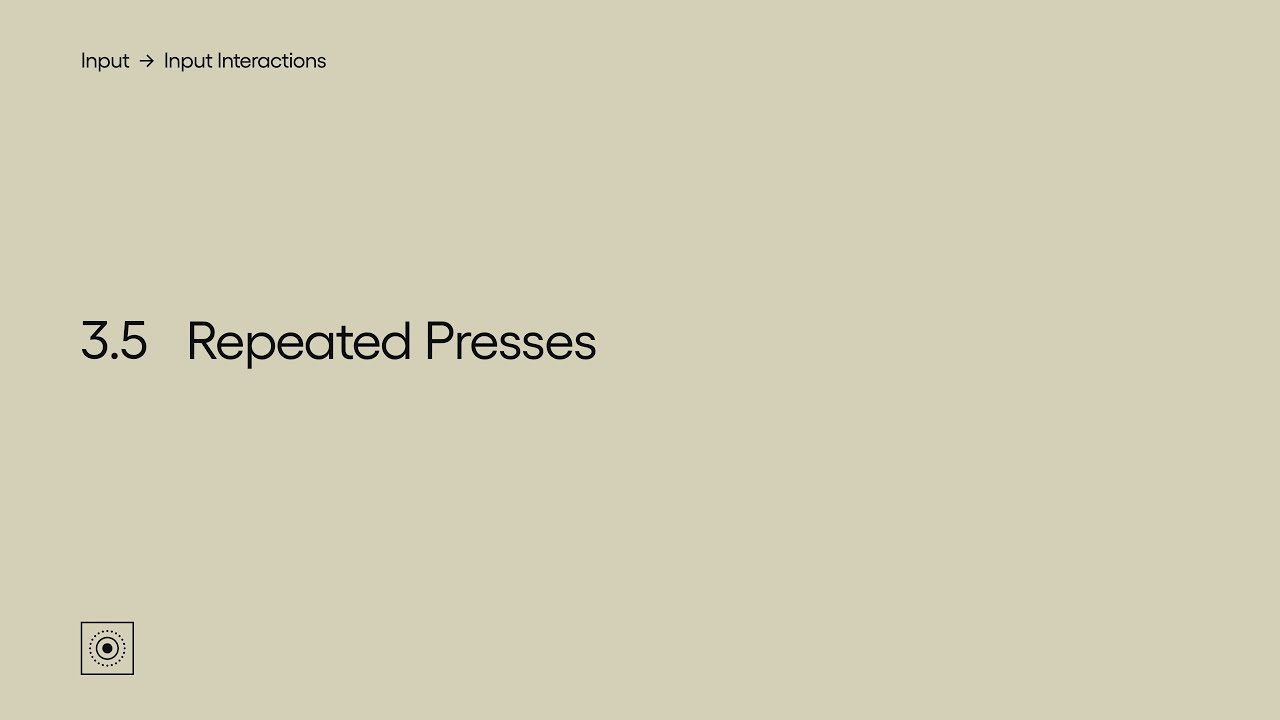
Show Transcript
3.5 Repeated Presses
Let players avoid repeated button presses in quick succession.
If players are required to press an input repeatedly and in quick succession for a certain amount of time, an option to avoid this can be worthwhile.
Here in God of War you need to press a button repeatedly and at a certain rate to progress past this event. An alternative to this might be to let the player hold the button down instead.
So if we set Repeated Button Presses to Hold, now we can simply hold the button to progress, in this case setting the axle of the bridge in place.
The same setting is available in Uncharted 4, so if Repeated Button Presses is set to Hold, any events that would usually require you to repeatedly tap a button can now be performed with a hold instead.
As holding a button can still be difficult for some, providing other options can also be useful, such as reducing the number and rate of presses needed. In Red Dead Redemption 2 adjusting the Tap Assist option will reduce the rate at which you need to press a button to complete the action.
And you may consider reducing the interaction down to a single button press if possible.
In Metro Exodus you can choose to use a hold or even a single press from the accessibility options. With the press setting on, actions that would normally require many repeated presses can now be carried out with a single button press instead.
There may also be points in your game where an action would ideally be performed in quick succession for an indefinite amount of time. For these actions, like firing a single fire gun, or performing an attack, alternative input interactions could be useful for some players.
The Melee Combo setting in The Last of Us Part II affects the interaction for melee attacks while in close combat. Setting this to Hold makes it possible to hold an input down to continue attacking, rather than having to press the input repeatedly for each melee attack.
This module is a part of Input Interactions. Discover other modules in this topic on the SpecialEffect DevKit website at specialeffectdevkit.info.
Game Credits
- God of War (Santa Monica Studio / Sony Interactive Entertainment) – [00:24] / 01:55
- Metro Exodus (4A Games / Deep Silver) – [01:24]
- Red Dead Redemption 2 (Rockstar Games) – [01:05]
- The Last of Us Part II (Naughty Dog / Sony Interactive Entertainment) – [01:59]
- Tom Clancy's Ghost Recon Breakpoint (Ubisoft Paris / Ubisoft) – 01:43
- Uncharted 4: A Thief's End (Naughty Dog / Sony Interactive Entertainment) – 00:16 [ ] = Referenced by Name
