3.8 Reducing the Total Number of Inputs
Let players configure inputs to perform multiple actions and so reduce the total number of inputs.
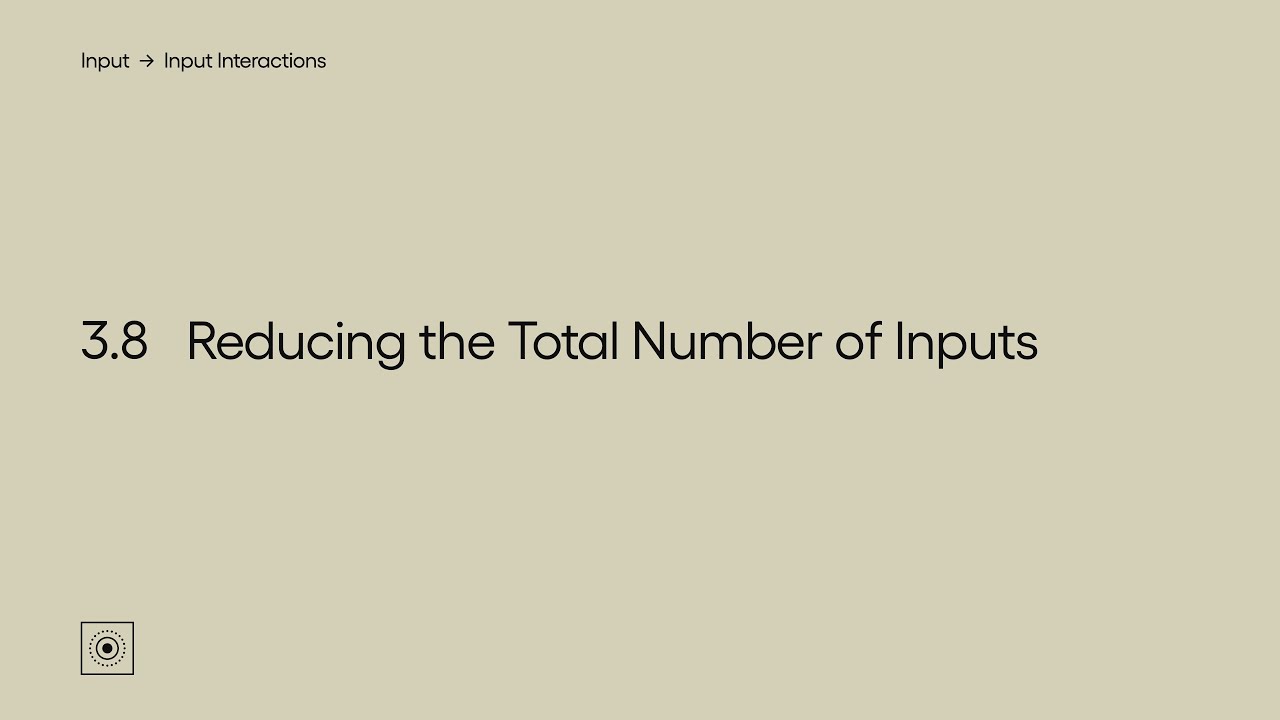
Show Transcript
3.8 Reducing the Total Number of Inputs
Let players configure inputs to perform multiple actions and so reduce the total number of inputs.
There may be a secondary benefit to letting players configure input interactions, and that is the possibility of reducing the total number of inputs required to play a game.
This can be done by having one input perform multiple different actions, according to how it is used. So pressing an input might perform one action, whereas a different interaction might perform another. And though this might result in more complex interactions being used, for players who are able to carry them out it will mean fewer inputs are needed overall.
In God of War you need to press R3 to grab stunned enemies by default. But it is possible to set Grab to be performed when holding Circle instead, meaning the R3 button is no longer required. So with this setting enabled, the Circle button can now perform two actions- Interact with a press, and Grab with a short hold. And there is a similar setting that moves sprinting from a press of L3 to a hold of cross instead, reducing the total number of inputs in the game.
In Ghost Recon Breakpoint it’s possible to choose which interaction you want for many actions, between Press, Hold, or Double Tap. So you could configure the game so that pressing one button causes you to crouch, but holding the same button will make the character sprint, and a double tap of that button may perform an entirely different action.
This module is a part of Input Interactions. Discover other modules in this topic on the SpecialEffect DevKit website at specialeffectdevkit.info.
Game Credits
- Destiny 2 (Bungie) – 00:44
- God of War (Santa Monica Studio / Sony Interactive Entertainment) – 00:18 / [00:57]
- Tom Clancy's Ghost Recon Breakpoint (Ubisoft Paris / Ubisoft) – 00:31 / [01:28] [ ] = Referenced by Name
