4.3 Outer Threshold
Adjusting the outer threshold can help players to perform an action fully.
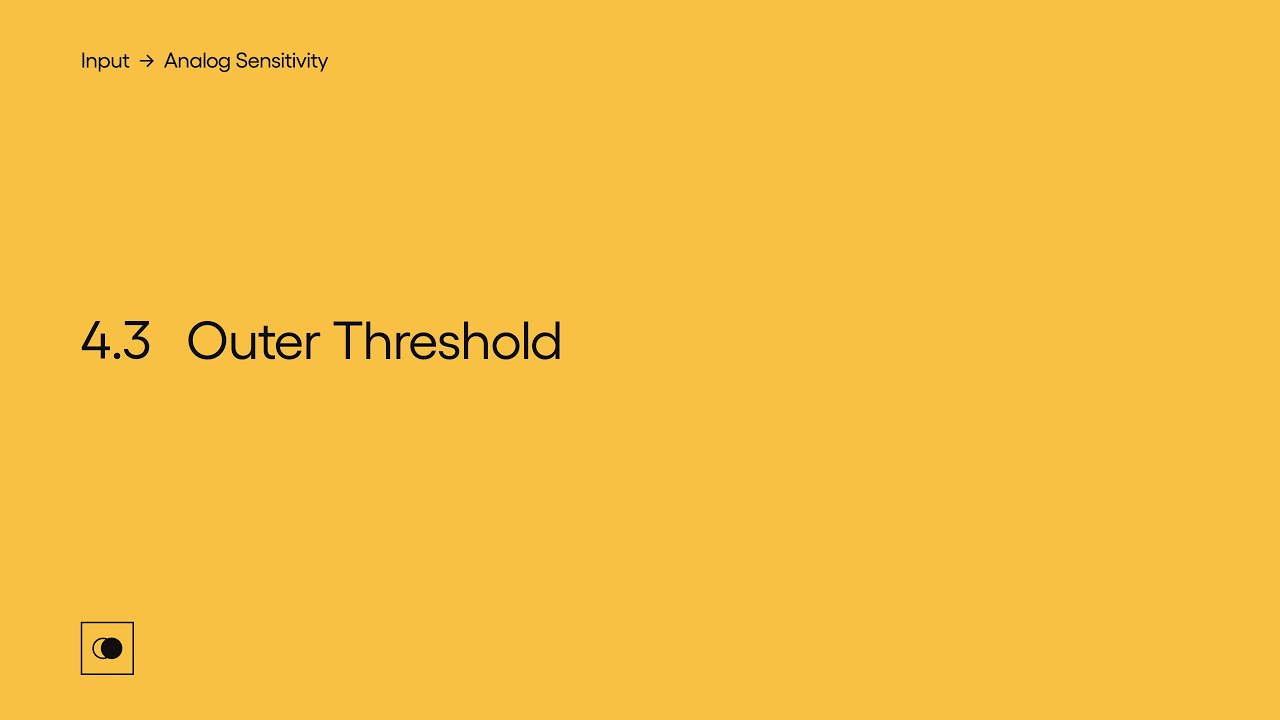
Show Transcript
4.3 Outer Threshold
Adjusting the outer threshold can help players to perform an action fully.
The outer threshold is the opposite of the inner deadzone, in that it’s an area between two values of an analog input where an action will activate at its maximum value. The point at which a character will move at their maximum speed for instance.
Letting players adjust this area can allow some players to reach the maximum value of the action with less physical movement.
In Apex Legends you can adjust the outer threshold for aiming. So if we increase the value so it covers more of the graph, now when aiming in-game, the stick needs to be pushed less far before the camera will turn at its maximum speed.
Battlefield V has settings to alter the outer threshold both for the sticks and also the triggers. Here for the triggers it’s referred to as the Max Input Threshold. Lowering the required value reduces the distance the trigger will need to be pushed before a vehicle will reach maximum acceleration, for example.
Forza Horizon 4 includes the option to alter the outer threshold for various different actions like steering, accelerating, braking and using the clutch.
This module is a part of Analog Sensitivity. Discover other modules in this topic on the SpecialEffect DevKit website at specialeffectdevkit.info.
Game Credits
- Apex Legends (Respawn Entertainment / Electronic Arts) – 00:15 / [00:34]
- Battlefield V (EA DICE / Electronic Arts) – 00:23 / [00:56]
- Forza Horizon 4 (Playground Games / Microsoft Studios) – [01:17] [ ] = Referenced by Name
