4.5 Action Values
Let players modify the maximum and minimum value of an action if possible.
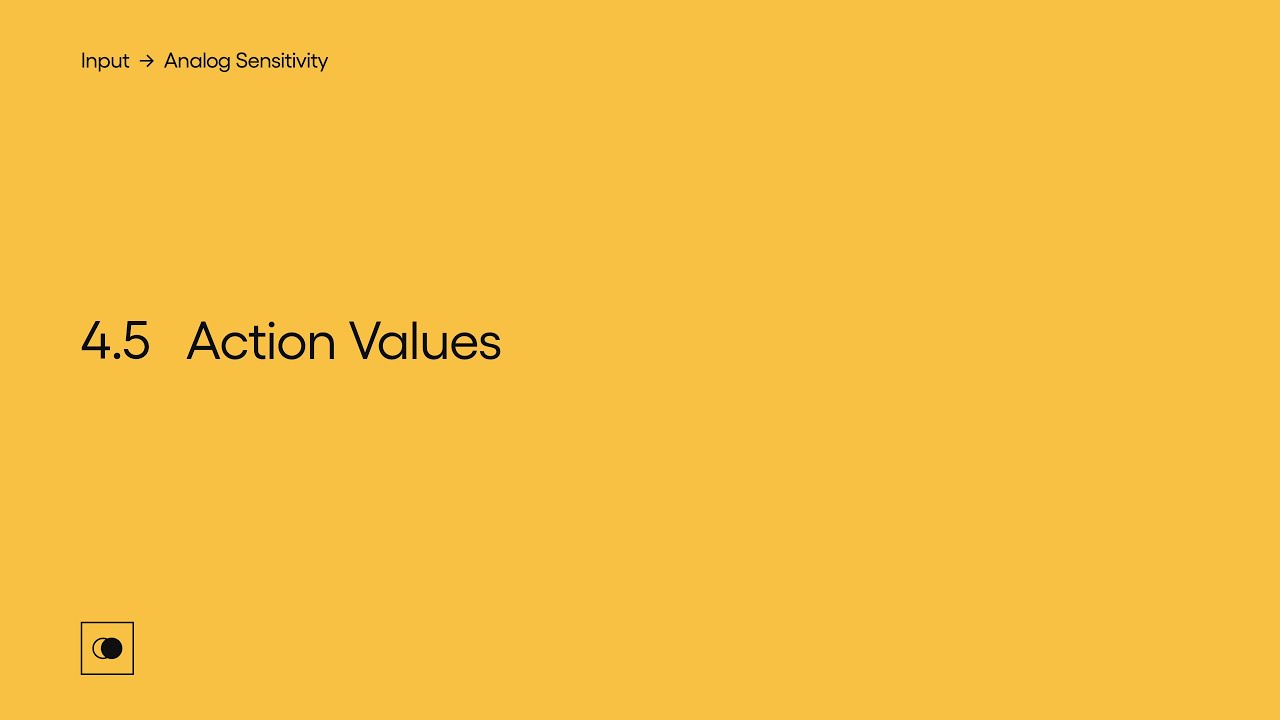
Show Transcript
4.5 Action Values
Let players modify the maximum and minimum value of an action if possible.
So far, with the settings mentioned, it has not been possible to modify the minimum and maximum values the action can take, only how an input responds at, and between those two values.
This is because some actions need to have a set maximum or a minimum value. For instance, running in Battlefield V has a set maximum value. Exceeding this could have an adverse effect on the game or might give the player an unfair advantage in a competitive match.
However, for those actions where the maximum or minimum value could be adjusted, like how fast a camera moves for instance, allowing players to modify these can offer improved control.
One way to do this might be to multiply the value of the action by a certain factor at every input value, so the action becomes more or less sensitive overall.
For instance, in Battlefield V you can adjust the aim sensitivity, meaning that while aiming, the camera will rotate faster or slower when moving the analog stick. So if the aim sensitivity is adjusted to 2.5 times what it previously was, the camera will now move at 2.5 times the speed it did before when responding to the same stick movement.
Likewise in DiRT Rally 2.0, changing the steering sensitivity will change the speed at which you turn, up to a maximum limit.
In Gorogoa, you can adjust the cursor speed within the game, which means the speed at which you move the mouse, or how far you move an analog stick, will have more or less effect on the speed the cursor travels.
This module is a part of Analog Sensitivity. Discover other modules in this topic on the SpecialEffect DevKit website at specialeffectdevkit.info.
Game Credits
- Battlefield V (EA DICE / Electronic Arts) – [00:29] / [01:05]
- DiRT Rally 2.0 (Codemasters) – [01:26]
- Fortnite (Epic Games) – 00:17
- Forza Horizon 4 (Playground Games / Microsoft Studios) – 00:21
- Gorogoa (Buried Signal / Annapurna Interactive) – [001:36]
- SUPERHOT (SUPERHOT Team) – 00:55 [ ] = Referenced by Name
