4.7 Input Methods
Give players the option to adjust their analog settings for each input method.
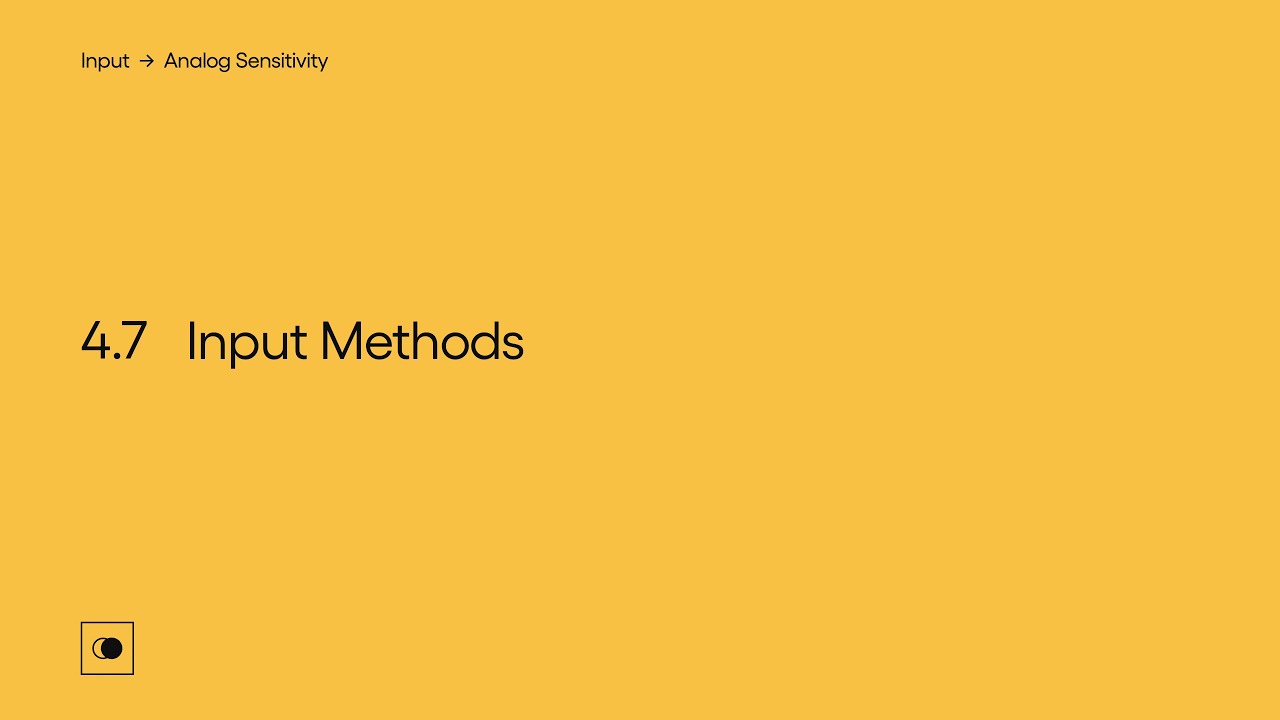
Show Transcript
4.7 Input Methods
Give players the option to adjust their analog settings for each input method.
Analog settings should ideally be available for mouse and analog stick movement, but also for any other input methods your game supports, such as touch and motion.
In Dreams you can adjust the sensitivity of the cursor, which determines the speed at which your imp travels both when using the left and right sticks, or motion of the controllers.
And in Splatoon 2 you can adjust the motion control, or the right stick sensitivity separately, depending on which method you choose to aim with.
Asphalt 9 Legends on iOS lets you alter the steering sensitivity whether using touch or tilt controls.
This module is a part of Analog Sensitivity. Discover other modules in this topic on the SpecialEffect DevKit website at specialeffectdevkit.info.
Game Credits
- Asphalt 9: Legends (Gameloft) – 00:17 / [00:54]
- Dreams (Media Molecule / Sony Interactive Entertainment) – [00:21]
- Splatoon 2 (Nintendo EPD / Nintendo) – [00:44]
- SUPERHOT (SUPERHOT Team) – 00:21 [ ] = Referenced by Name
